Workshop Exercise 4.2 - Reviewing End-to-End Deployment
Table of Contents
- Objective
- Step 1 - Confirming the PostSync Job Run
- Step 2 - Investigating the Run Automation in Controller
- Step 3 - Investigating Virtual Machine
Objective
- Confirm the kickoff of the workflow via postSync job
- Validate that Active Directory was installed
Step 1 - Confirming the PostSync Job Run
In addition to the configure-controller job, we also added a job that happens after all resources are synced. This job will kickoff the workflow we specified in the Controller configuration configMap.
In the OpenShift web console, navigate to Workloads > Jobs, where a job named run-automation-in-controller-GENERATED-STRING will now be present:
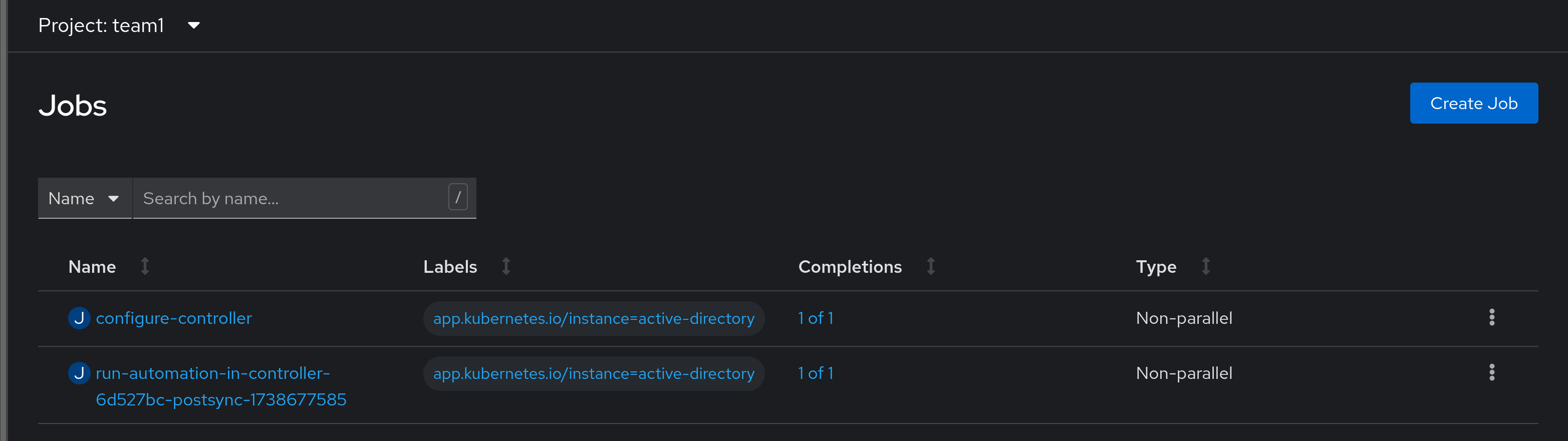
The output from the pod should look similar to the configure-controller job:
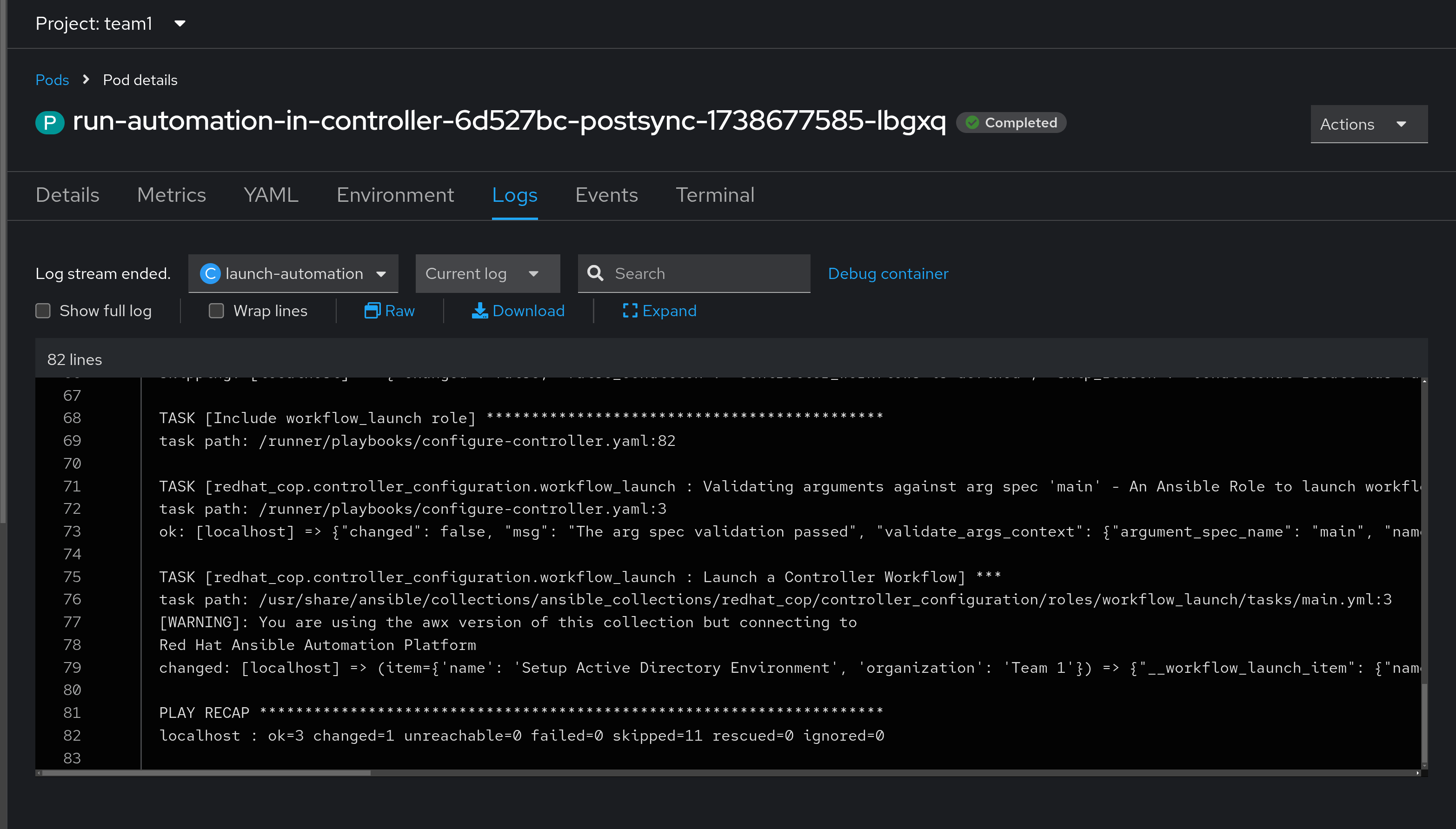
Step 2 - Investigating the Run Automation in Controller
Back in Controller, under Views > Jobs, there should be some new jobs that have been launched, driven by the workflow launch:
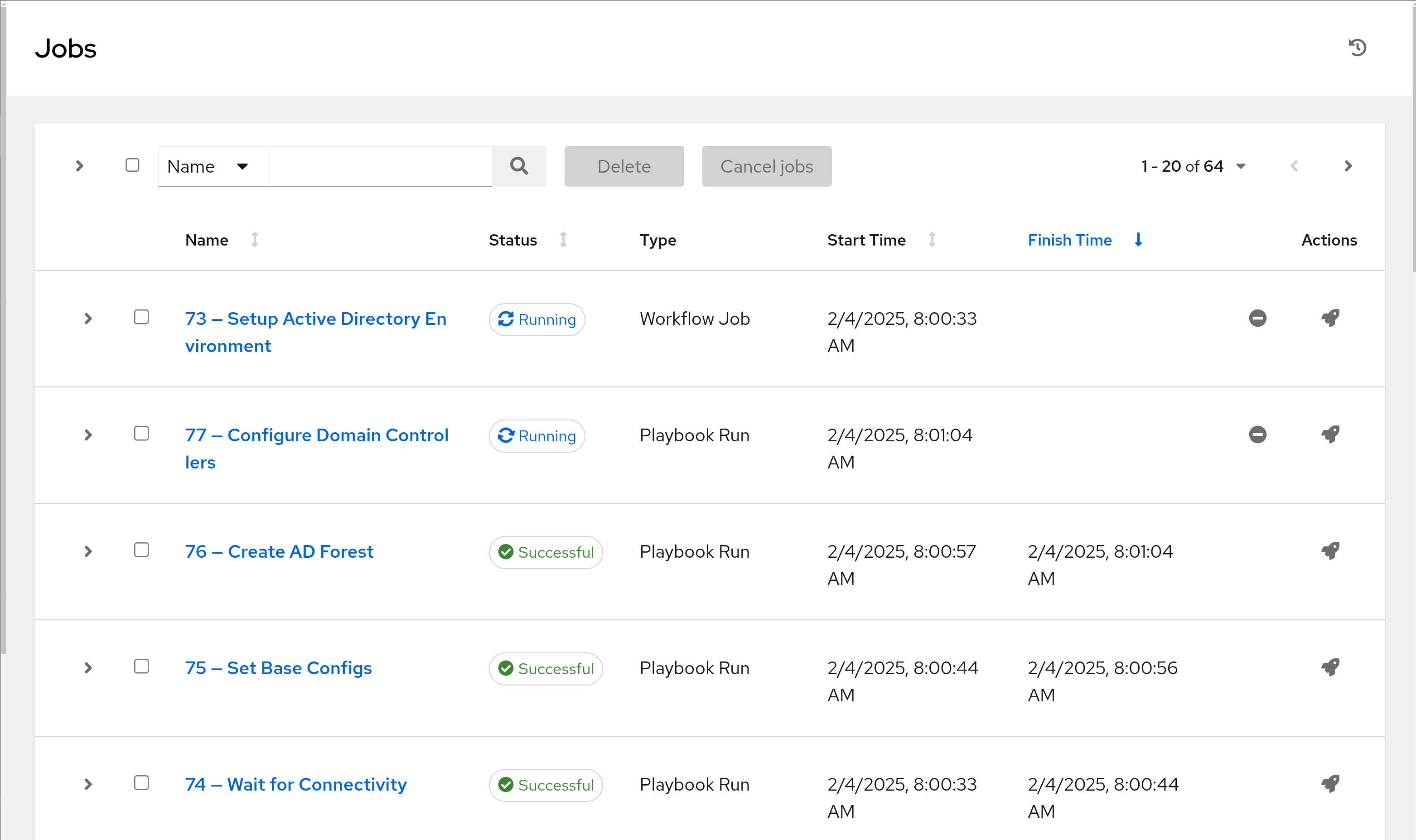
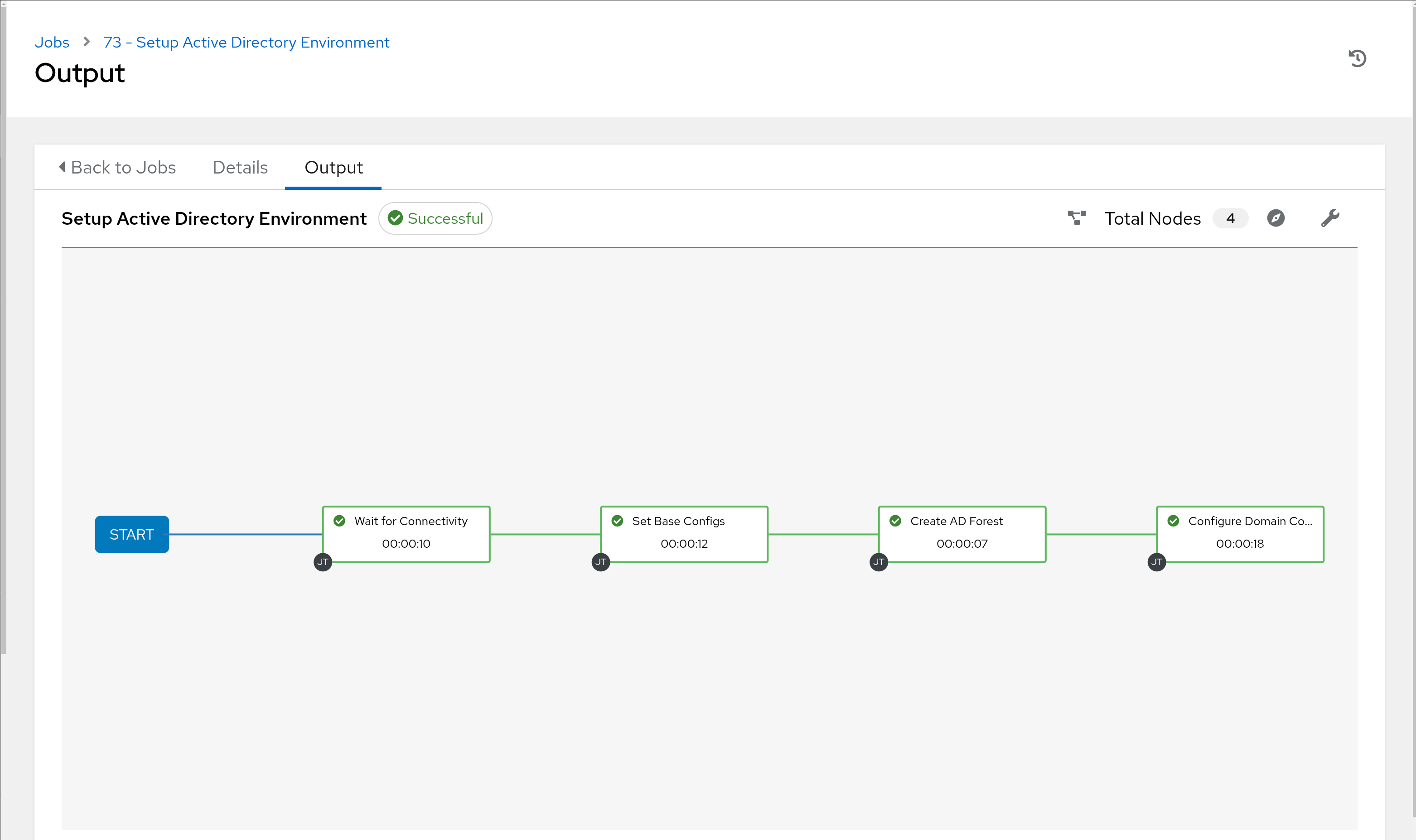
Step 3 - Investigating Virtual Machine
To confirm that AD was installed, return to the OpenShift web console, and navigate to Virtualization > VirtualMachines. visit the Console for our virtual machine named ad01 and log in using domain credentials:
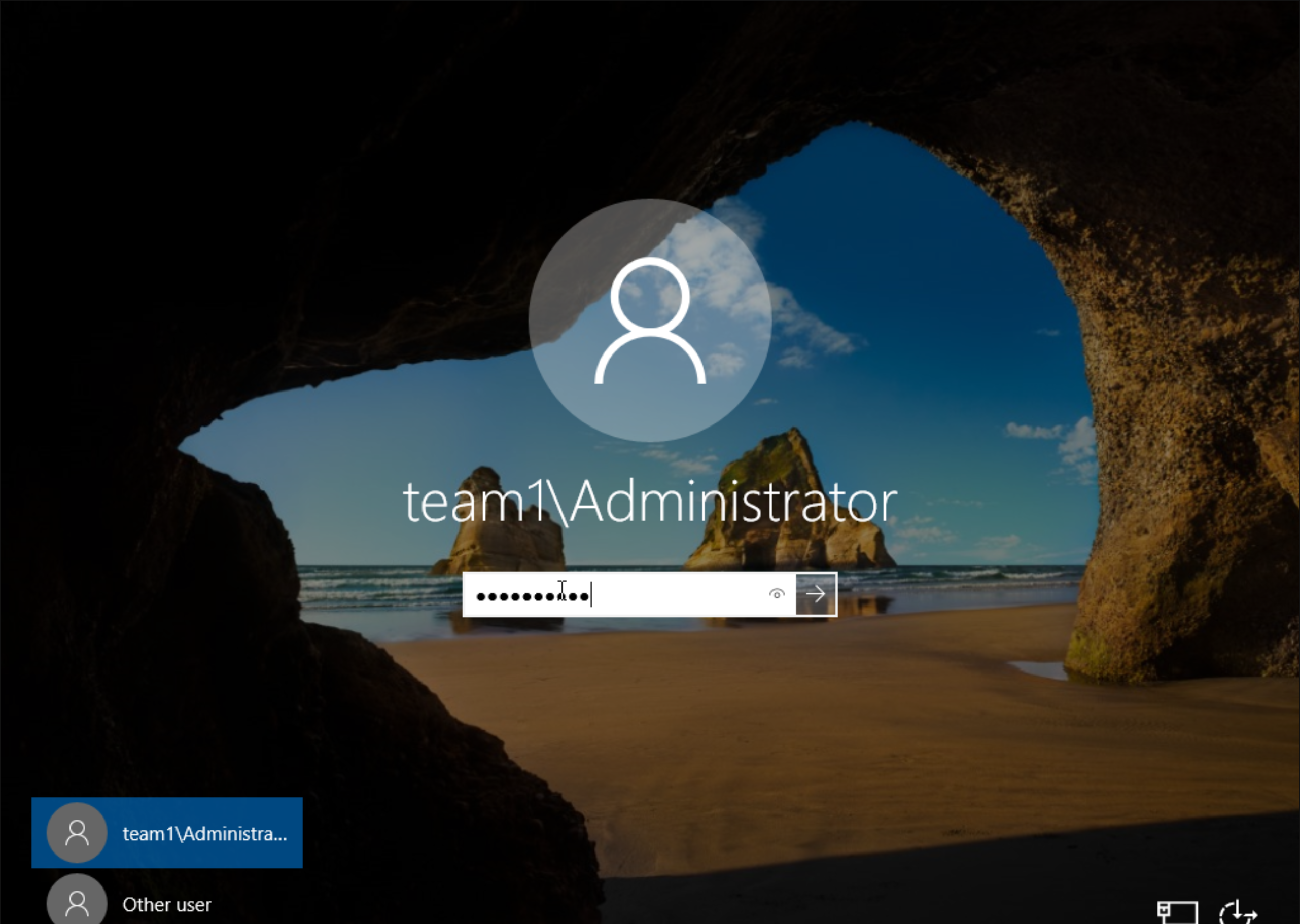
Within the console, wait for the Server Manager window to appear, then select Tools > Active Directory Administrative Center. Then, select Domain Controllers:
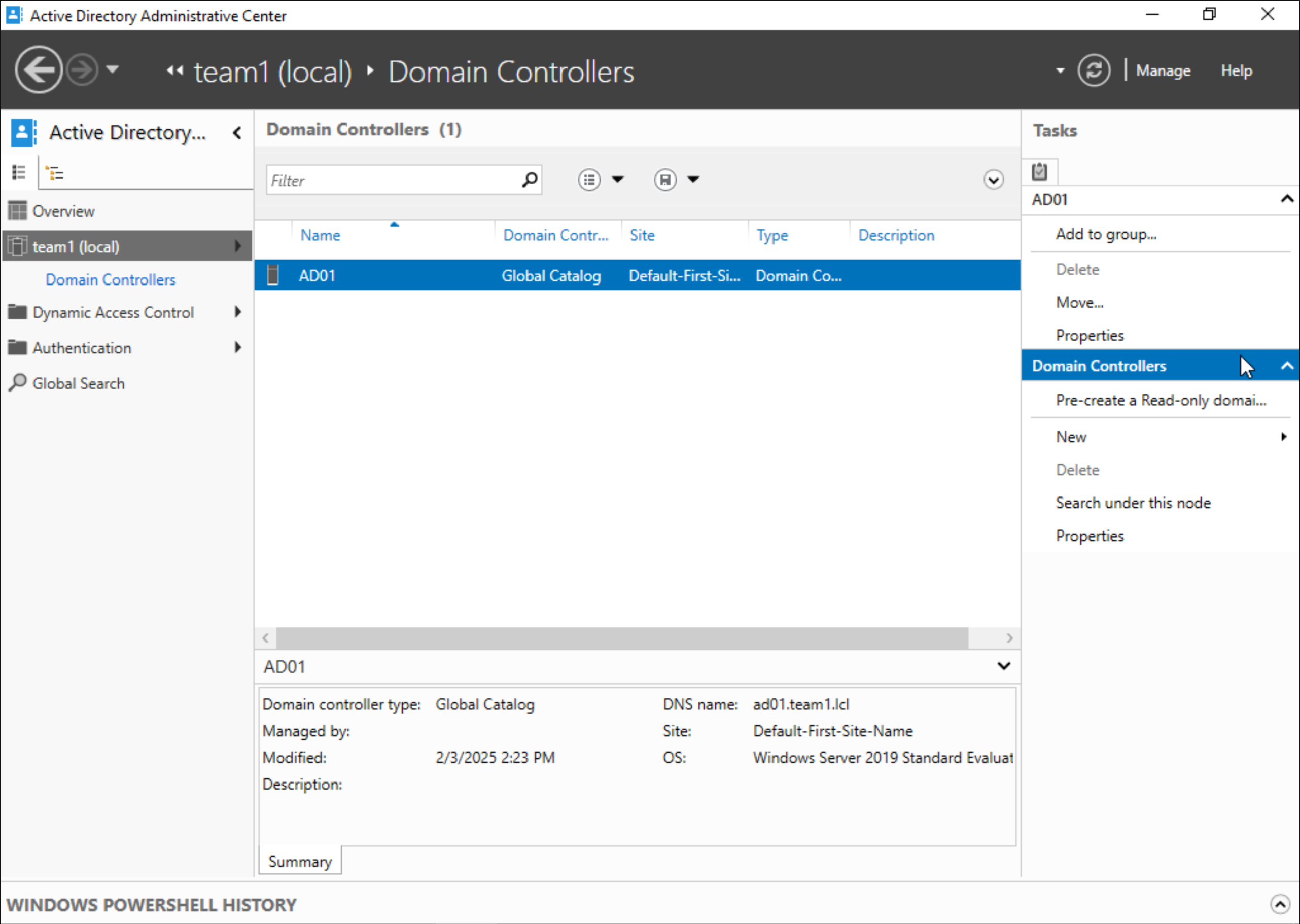
Navigation
