Workshop Exercise 5.2 - Resyncing Application
Table of Contents
- Objective
- Step 1 - Resyncing the Application in ArgoCD
- Step 2 - Investigating the Running Automation
- Step 3 - Confirming Completion
Objective
- Confirm the configuration of Ansible Controller is initiated
- Validate the configured resources
Step 1 - Resyncing the Application in ArgoCD
Return to the web interface in ArgoCD, and select the network-automation application tile. Click on the Refresh button, and give the application a few minutes to update. Then, click on the Sync button.
Our new configmaps and jobs should now be created, and will run during the sync, and be triggered after everything else syncs for the postSync job.
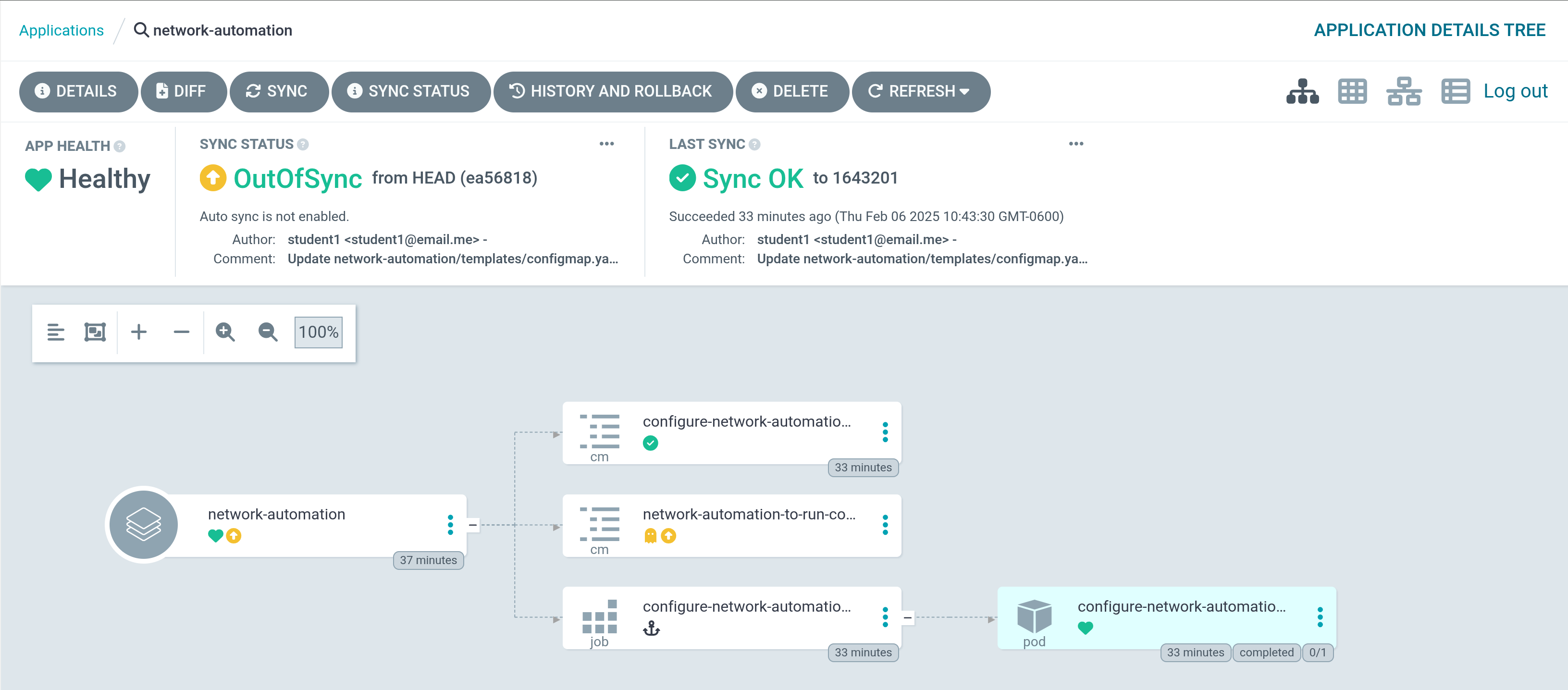
Step 2 - Investigating the Running Automation
In the Ansible Controller Web Interface, select Views > Jobs, and review the jobs list. Ideally, a workflow will be running, and various jobs will be kicked off:
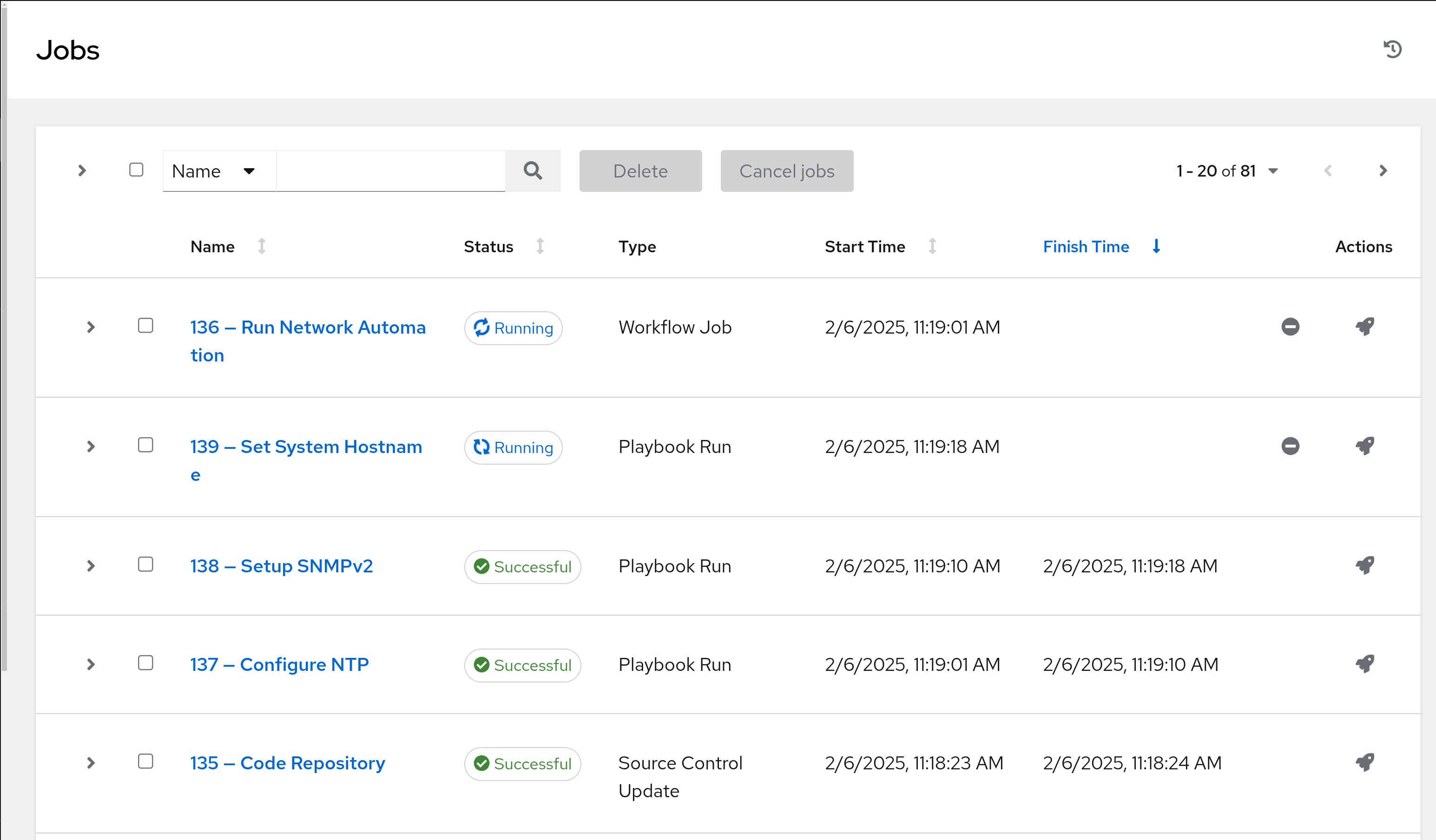
Review a running job and confirm the output looks sane:
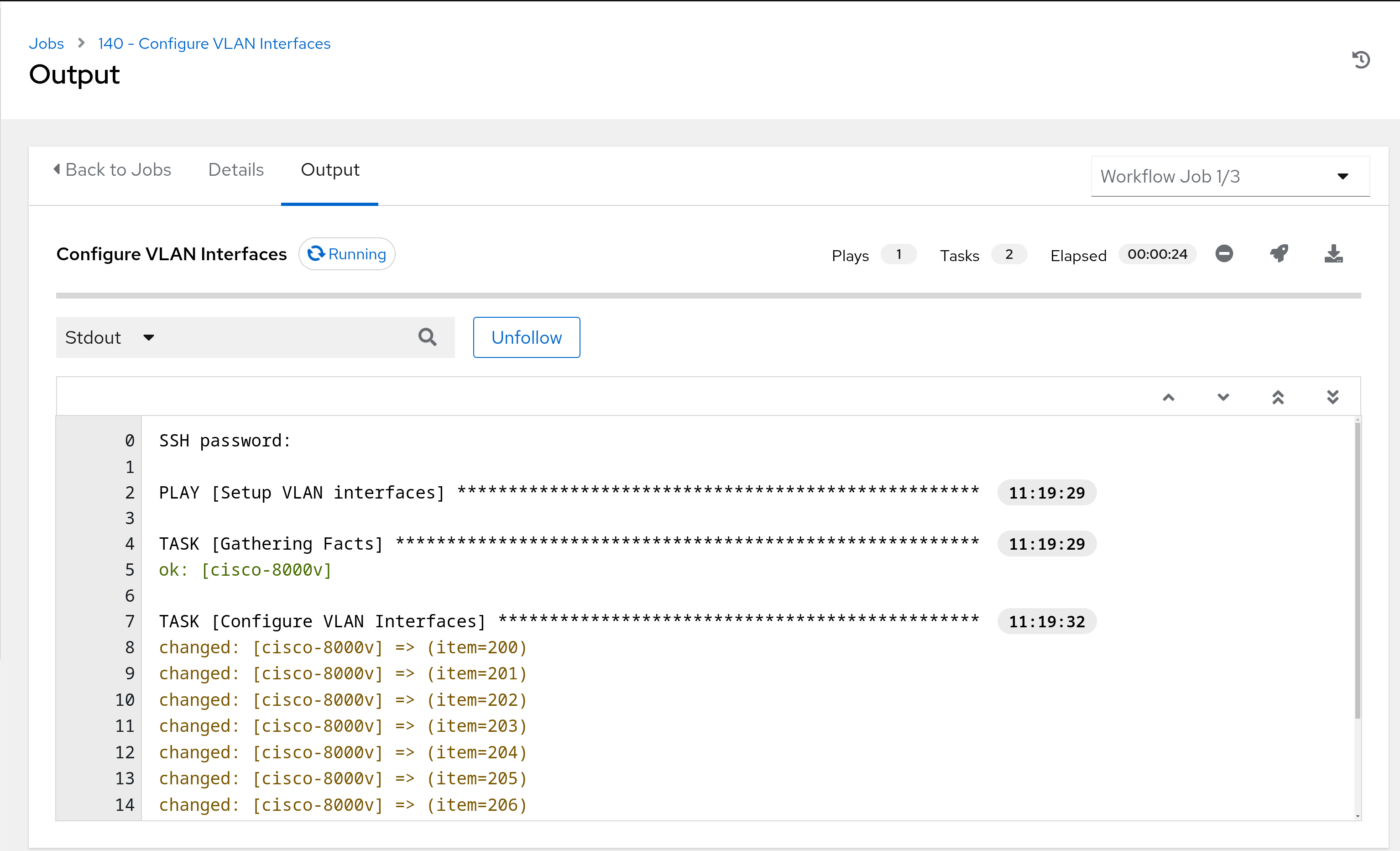
Step 3 - Confirming Completion
After a few minutes, both Ansible Controller and ArgoCD will display completed states:
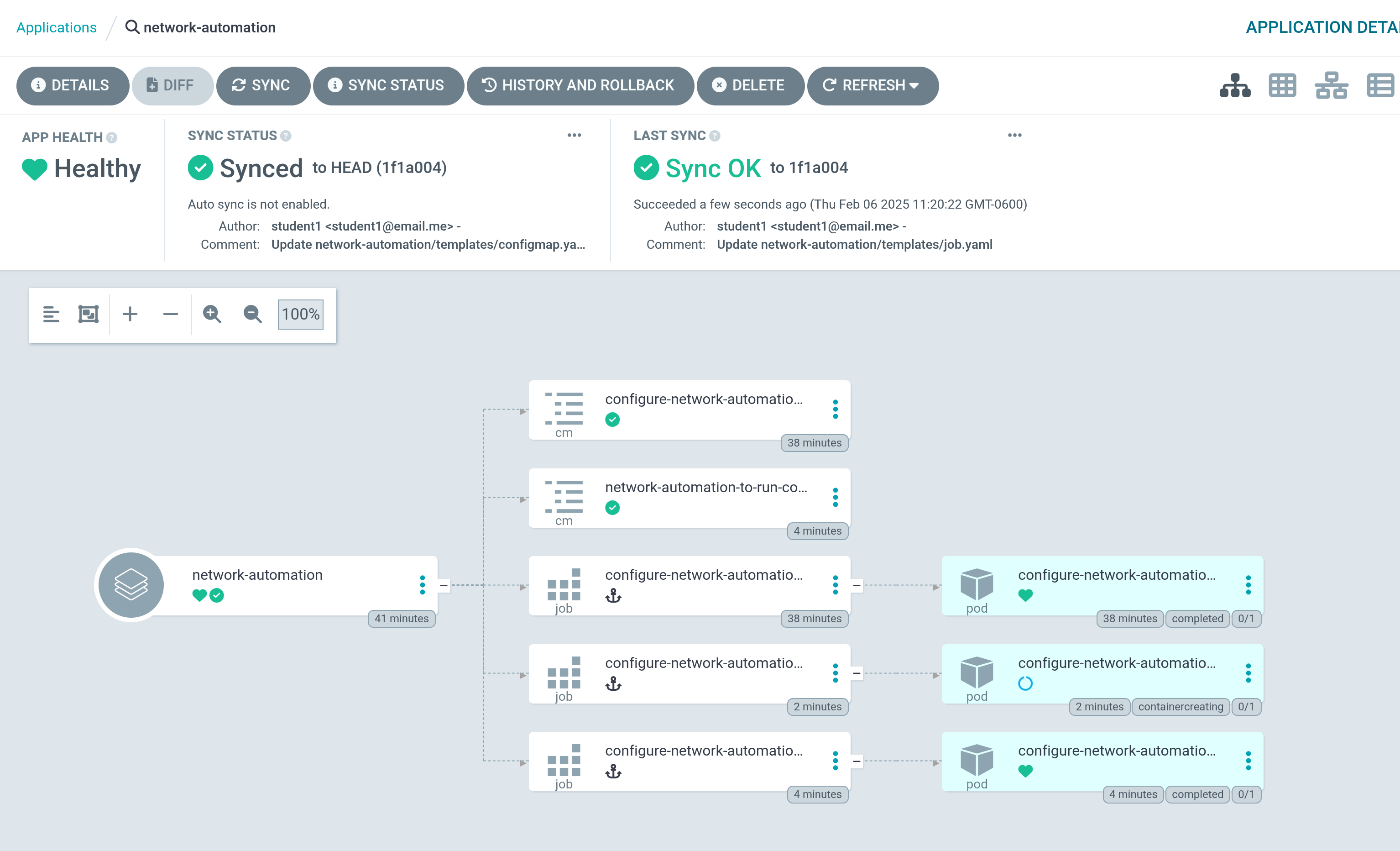
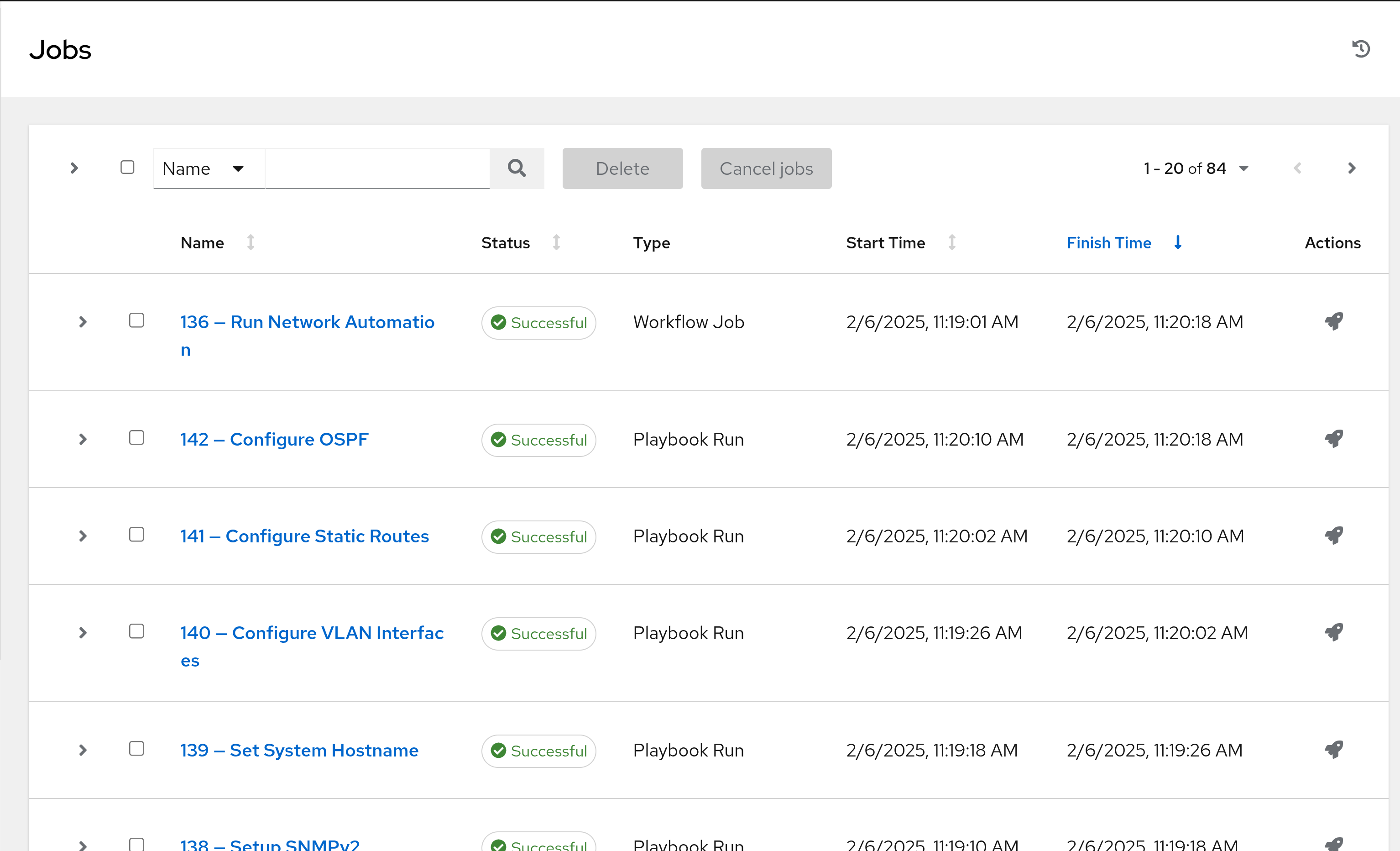
This means the end-to-end configuration of our network appliance has been completed.
Navigation
| Previous Exercise | Next Exercise |
