Workshop Exercise 5.3 - Investigating Configured Network Appliance
Table of Contents
- Objective
- Step 1 - Understanding the Relationship between Helm Charts and ArgoCD
- Step 2 - Adding an Application to ArgoCD
- Step 3 - Adding New Application Information
- Step 4 - OPTIONAL - Adding New Application via YAML
- Step 5 - Investigate New Application
- Step 6 - Syncing Application
Objective
- Confirm configurations have been applied to the network appliance
Step 1 - Understanding the Relationship between Helm Charts and ArgoCD
Return to the OpenShift Web Console, then navigate to Virtualization > VirtualMachines. Select the virtual machine named cisco-8000v, and return to the serial console.
To confirm our configuration has been applied, type enable and then show run, and review the running configuration, with our applied changes:
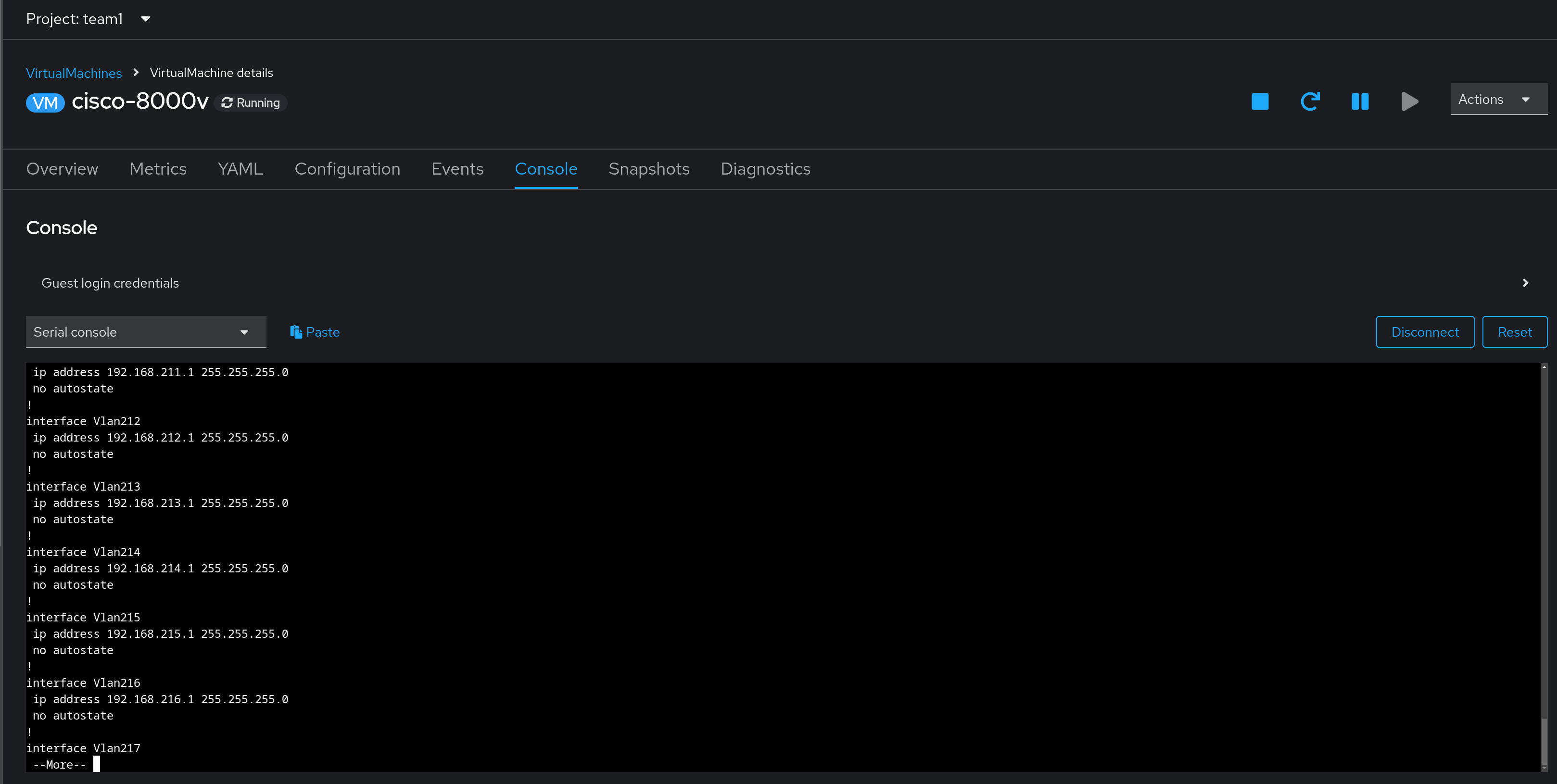
Navigation
