Workshop Exercise 1.6 - Gitea Source Control Introduction
Table of Contents
Objective
In this exercise, we are going to get logged into Gitea and explore the content of your instance.
This exercise will cover:
- Logging into Gitea
- Exploring the pre-populated repo
Step 1 - Logging In
We’ll be using Gitea, a lightweight and open source git service to store the code we’ll create in this workshop. Gitea has been pre-deployed and pre-populated, and is accessable via the URL provided on your student page.
After entering the URL in a browser, you will be greeted with the Gitea login page. To log in, the username will be “student$(your_student_number)”, such as student1, and the password located on your student page.
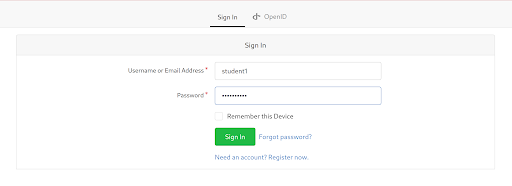
Step 2 - The Gitea Dashboard
Gitea features a lightweight dashboard that shows an activity stream and lists your repos on the right hand side. There should be information about the workshop provisioner creating and performing an initial push of some code:
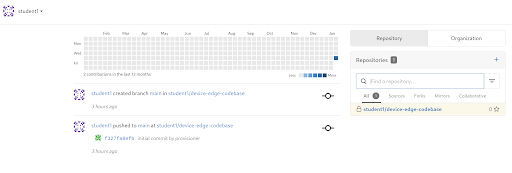
Step 3 - The Device Edge Codebase Repo
On the right-hand side of the Gitea dashboard is a link to a repository called device-edge-codebase which will be used to contain code for this workshop. Take a look at the pre-populated playbook in the playbooks/ directory, and take note of the http(s)/git addresses used to push and pull from this repository in the top right of the repository landing page.
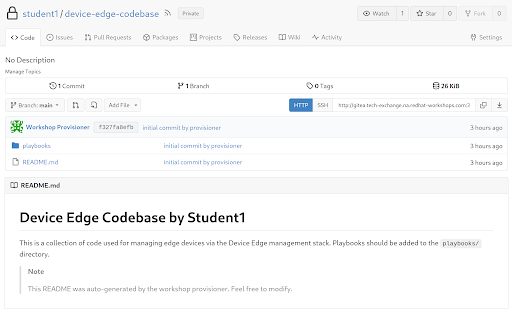
Note
If you are not comfortable with git, feel free to use Gitea’s web interface to add and modify files without needing to use a CLI or IDE.
Navigation
| Previous Excercise | Next Exercise |
