Workshop Exercise 4.1 - Exposing the Web Interface via RHSI
Table of Contents
Objective
Previously, we exposed SSH and (optionally) the Cockpit web interface via RHSI into our namespace. We’re going to do the exact same thing here, with the only difference being what we’re exposing. As opposed to SSH, we’re going to expose the web interface of our newly deployed application.
Step 1 - Exposing the Application Web Interface
Return to the edge device console, and run the following commands:
skupper service create app-webui 1881
skupper gateway bind app-webui localhost 1881
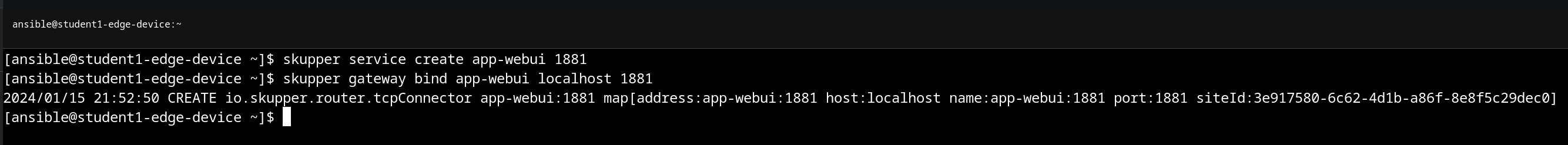
Step 2 - Confirming in the Web Consoles
We can confirm the service was exposed both in the RHSI web console, and under the services tab of the OpenShift web console Administrator view:
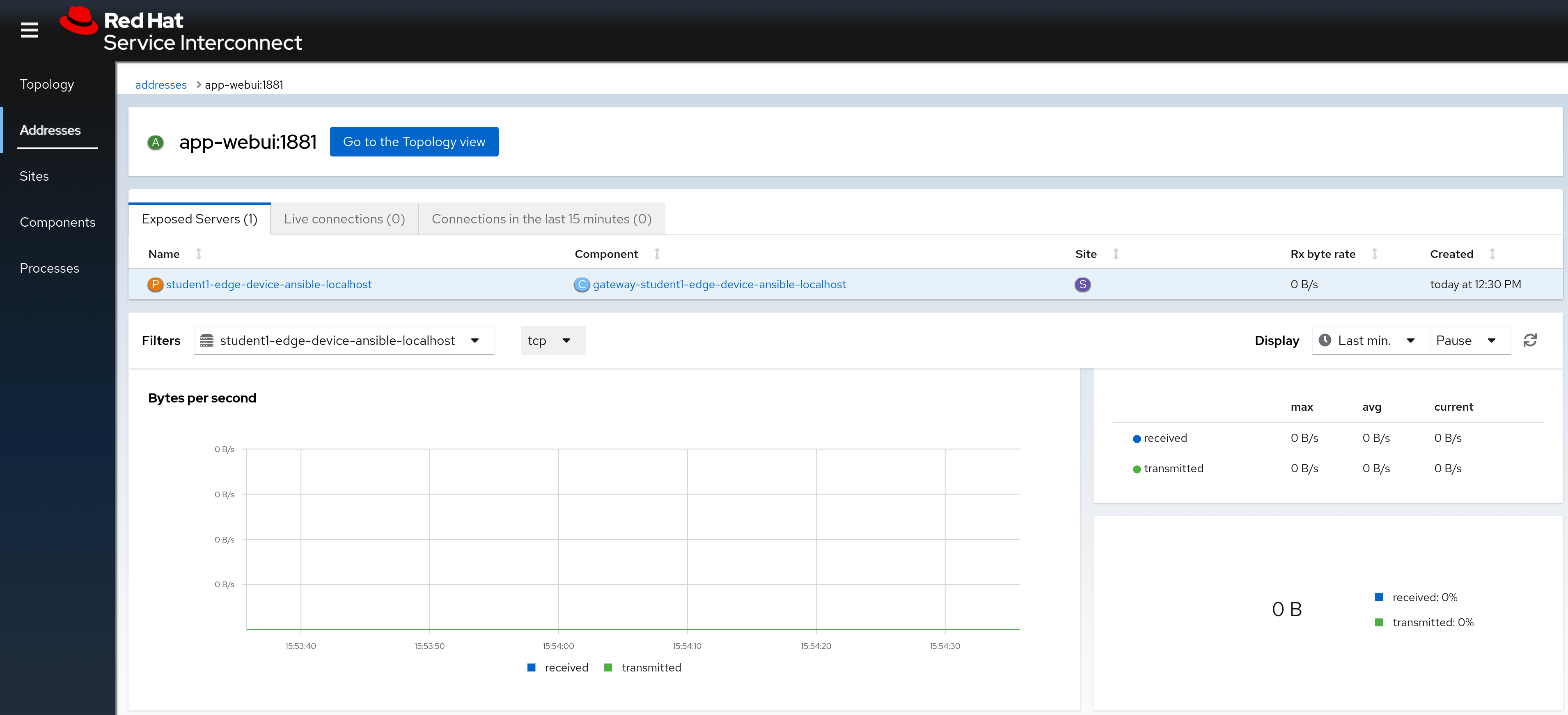
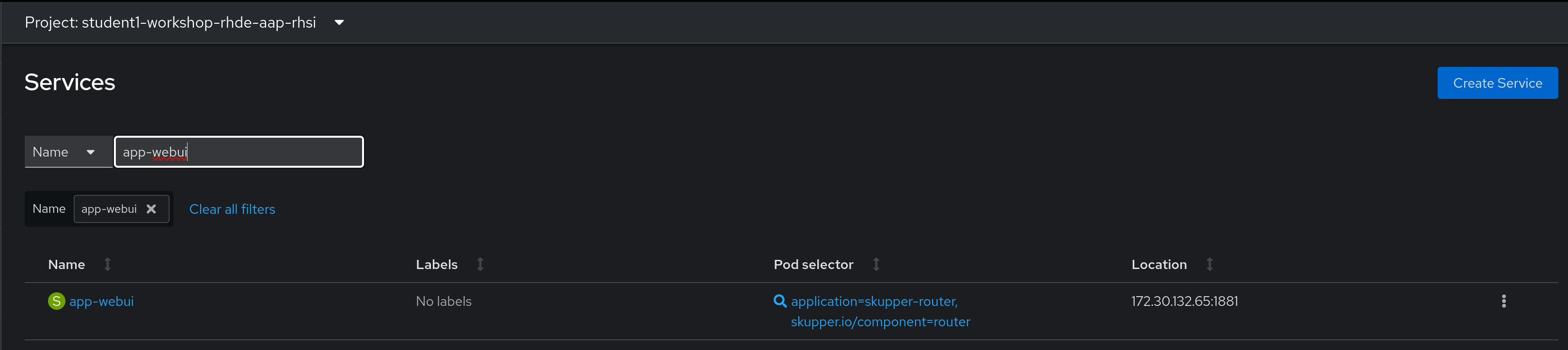
Navigation
| Previous Exercise | Next Exercise |
