Workshop Exercise 2.5 - Initial Device Configuration Automation
Table of Contents
- Objective
- Step 1 - Writing Our Initial Device Configuration Playbook
- Step 2 - Creating a Job Template
- Solutions
Objective
In this exercise, we’re going to create a playbook that does some simple initial configuration of our edge devices. This will get consumed later by a workflow so our devices are automatically configured correctly when they call home.
Our tasks in the playbook will be:
- Set the hostname to what the device identified itself as when calling home to Ansible Controller
- Set a resolver line in the
/etc/hostsfile
Step 1 - Writing Our Initial Device Configuration Playbook
Return to your code repository and create a new playbook in the playbooks directory called initial-device-config.yml. Enter the following contents:
---
- name: do initial device setup
hosts: all
tasks:
- name: set the system hostname
ansible.builtin.hostname:
name: "{{ inventory_hostname }}"
- name: insert line into /etc/hosts
ansible.builtin.lineinfile:
path: /etc/hosts
line: '{{ ansible_default_ipv4.address }} {{ inventory_hostname }} {{ inventory_hostname }}.lcl'
insertafter: EOF
Once complete, commit and push your new playbook up into Gitea.
Step 2 - Creating a Job Template
Note
Be sure to sync your project in Controller before attempting to create this job template.
In the Controller WebUI. under Resources > Templates, select Add > Add job template and enter the following information:
| Parameter | Value |
|---|---|
| Name | Initial Device Configuration |
| Inventory | Edge Systems |
| Project | Device Edge Codebase |
| Execution Environment | Device Edge Workshops Execution Environment |
| Playbook | playbooks/initial-device-config.yml |
| Credentials |
|
| Limit | |
| Options |
|
Remember to click Save.
We’re not going to run this job right now, but instead leverage it in the next exercise.
Solutions
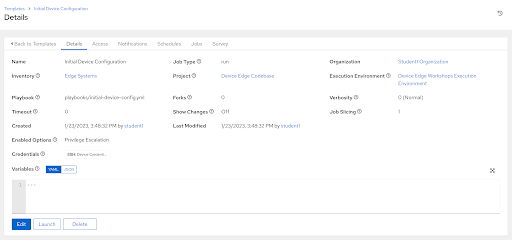
Navigation
| Previous Exercise | Next Exercise |
