Workshop Exercise 6.2 - Adding out Host to an Inventory
Table of Contents
Objective
Ideally, our onboarding script in the previous exercise should have handled this step for us, however as a backup we’ll investigate how this is done manually.
Should your host already exist in Ansible Controller, proceed to the next exercise. If not, we’ll add our new host to an inventory in Ansible Controller for further automation tasks.
Step 1 - Adding a Host to an Inventory
Still in the web interface of Ansible Controller, navigate to Inventories > Edge Devices, and select the Hosts tab. Click on the Add button and enter the following information:
| Parameter | Value |
|---|---|
| Name | edge-device |
| Variables | `ansible_host: (the_ip_address_from_the_cli)` |
When finished, click the Save button.
We are now ready to automate against our edge device.
Solutions
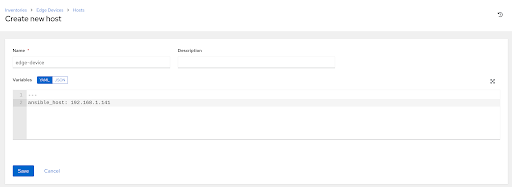
Navigation
| Previous Exercise | Next Exercise |
