Workshop Exercise 1.8 - Logging Into the Image Builder WebUI
Table of Contents
Objective
In this exercise, we are going to get logged to the Image Builder WebUI, ensuring our credentials work as expected.
This exercise will cover:
- Understanding how to access the Image Builder WebUI
- Ensuring our credentials work as expected
Step 1 - Retreving The Image Builder WebUI Address and Credentials
Your student page will contain the URL for Image Builder’s WebUI, and your credentials. Denote these for the next step.
For a reminder on how to access your student page, ask your instructor.
Step 2 - Logging In to the Image Builder WebUI
Enter your credentials into the appropriate field on the login page:
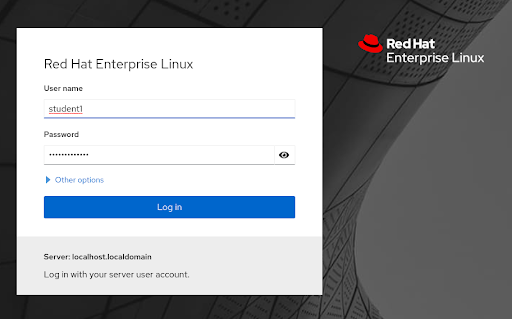
Once logged in, click on ‘Image Builder’ in the top left corner:
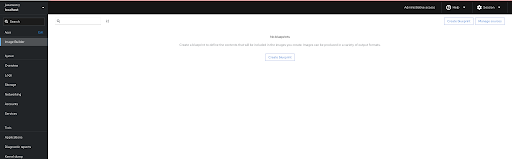
This window should be empty, but may have some blueprints listed - more on that later.
Navigation
| Previous Exercise | Next Exercise |
