Workshop Exercise 6.4 - Creating a Job Template for the CIP Playbook
Table of Contents
Objective
In this exercise, we’ll sync our project and create a job template for our automation.
Step 1 - Syncing Our Project
Return to the Ansible Controller WebUI and navigate to Resources > Projects. Locate the project named Device Edge Codebase and click the Sync Project button on the right hand side of the page.
For reference, this is the sync button:
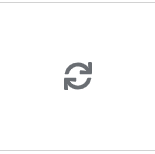
After clicking the sync button, the WebUI will show the project syncing and then a success under the Status column.
Step 2 - Creating a Job Template
In the Controller WebUI. under Resources > Templates, select Add > Add job template and enter the following information:
| Parameter | Value |
|---|---|
| Name | Run Motor |
| Inventory | Industrial Devices |
| Project | Device Edge Codebase |
| Execution Environment | Device Edge Workshops Execution Environment |
| Playbook | playbooks/run-motor.yml |
Remember to click Save.
Solutions
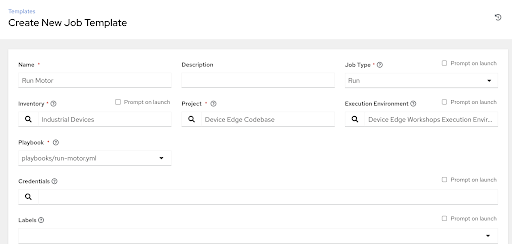
Navigation
| Previous Exercise | Next Exercise |
